
Security is of the utmost importance to today’s businesses, and with that, many businesses are looking to specific security solutions to protect their information. One such solution is Data Loss Detection and Prevention. Data Loss Detection and Prevention is the broad industry term for solutions that find sensitive data, and put gates in place to ensure its safety inside the system. Upland AccuRoute will be enhanced to include features and components for each subset to put together a well-rounded end-to-end solution for Data Loss Prevention and Detection. The overall solution within Upland AccuRoute will be known as Secure Content Monitoring (SCM).
In Upland AccuRoute 5.1, Upland AccuRoute Apps was released and has become the de-facto standard interface for Upland AccuRoute users. The end goal of Upland AccuRoute Apps is to support a centralized platform, without the need for disparate clients. In order to support this, goal enhancements were made to bring functionality from the Upland AccuRoute Client (original Web Interface) into Upland AccuRoute Apps. This release continues the investment in the Upland AccuRoute Apps platform by continuing to transition the functionality-delta between the Upland AccuRoute Clients and Upland AccuRoute Apps.
Security Station is the main user application pertaining to Secure Content Monitoring. The Security Station App will allow security administrators to review and then release or reject messages flagged based on profile settings set by the company or firm in the Secure Content Monitoring solution. The use of this app can be provided to users or auditors responsible for reviewing documents flagged within this process.
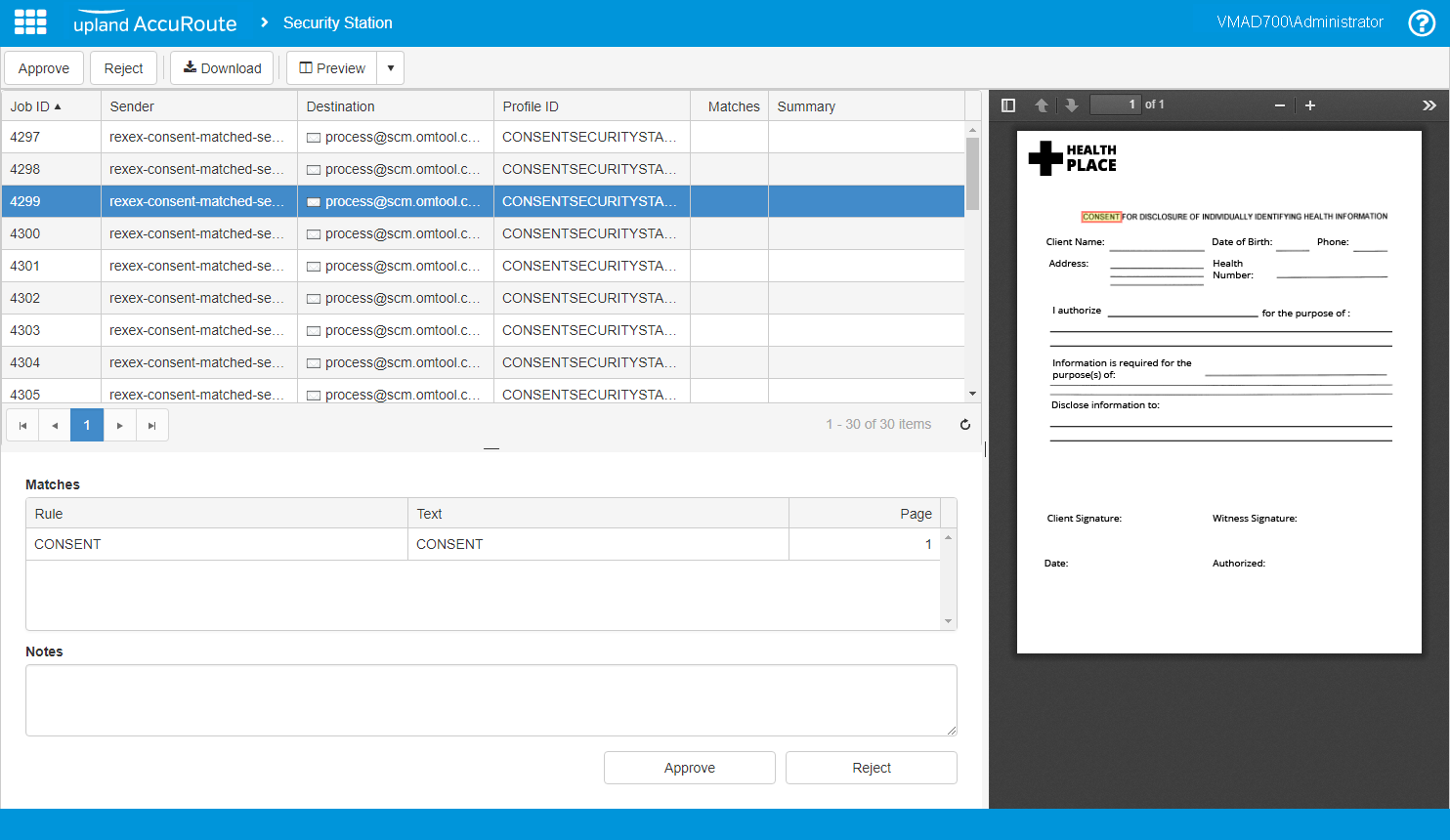
The Help Desk will now be available in Upland AccuRoute Apps (previously offered in legacy Web Client). Help Desk users in Upland AccuRoute Apps can perform administrative tasks related to Messages, including:
The Help Desk also supports customizable result-views that are configured by the Server Administrator. As the results-views are customizable, the Administrator can create different Help Desk groups that are able to monitor messages with specific criteria. For example, at a large financial institution the “branches” may have a different Help Desk team vs. corporate operations.
(Formerly Image-In Queue) AccuRoute Queue is in the process of being adapted for the AccuRoute WebApps platform in phases. In this first iteration AccuRoute Queue will allow for:
All of the current functionality offered in AccuRoute Queue Desktop is still available through the desktop version, both versions of AccuRoute Queue operate under the same licenses, allowing users to choose which medium they interact with (Desktop or WebApps).
Adapted from the existing “stamping” functionality already apart of AccuRoute, Records Print is a right-clickable version of stamping that has been added to the Client Option Pack (COP). This version, allowing user to right click a document inside a COP supported DMS and select it for “Records Print” will print the document with a pre-configured “stamp” which can be text, variable text or an image placed at any position and size on the page.
Examples of uses include:
Routing IDs are pre-printed stick-on AccuRoute Routing Sheet Barcodes that can be tied to a record within iManage and DM using the Client Option Pack (COP). This saves the users time in having to print each routing sheet. Routing IDs can also be generated as labels and attached to a document as such.
Mobile Printing is a new enhancement to the product, based on customer feedback that allows for a simple email to printer mapping mechanism within the AccuRoute Software. Customers can tie email addresses to specific printers, so that a user can simply open an email and forward it or route a document on their mobile device via email to a specific email address for the device they wish to print on. That email will be picked up by the AccuRoute Server and matched based on the mapping to the printer desired and print accordingly.
Windows 2008 will no longer be qualified.