
Fundamentals of Upland PSA
Fundamentals of is an 8-hour course that will help users familiarize themselves with (formerly Tenrox), and how it can be used to assist them in their day to day business practices. The aim is to equip the user with the understanding and know-how to efficiently navigate the application and use each of the functional modules. The course employs a practical strategy to tackle key concepts in , including actual professional services business scenarios.
Fundamentals follows an active learning methodology by carrying out hands on exercises that encourage the participant’s understanding of . This course will be given using a combination of lecture, demonstration and exercises.
Download the Course Data Sheet
What
• Fundamentals of Upland Analytics - Registration Closed• Fundamentals of Time and Expense + Billing - Registration Closed
• Fundamentals of Upland Analytics - Registration Closed
• Fundamentals of Resource Management - Registration Closed
• Fundamentals of Project Management - Registration Closed
Where
All classes are delivered online
Pricing
|
2020 UPLAND PSA VIRTUAL TRAINING: PRICING OPTIONS |
EARLY-BIRD PRICING ENDS |
|
|
EARLY-BIRD | First Attendee 20% Off Standard Pricing |
USD $1,280 |
JANUARY 3rd | Fundamentals of Upland Analytics: Jan 21th MARCH 20th | Fundamentals of T&E + Billing: Apr 20th MAY 15th | Fundamentals of Upland Analytics: Jun 15th SEPTEMBER 18th | Fundamentals of Resource Management: Oct 19th NOVEMBER 6th | Fundamentals of Project Management: Dec 7th |
|
EARLY-BIRD | Second+ Attendee 15% Off First Early-Bird Attendee |
USD $1,088 |
|
|
STANDARD | First Attendee |
USD $1,600 |
|
|
STANDARD | Second+ Attendee 15% Off First Attendee |
USD $1,360 |
|
Fundamentals of Upland Analytics
What you will learn in this course
- Navigating around Upland Analytics.
- Understanding the Features and Functionalities.
- Designing Tabular and Pivot Reports and Charts using the available fields as well as custom fields.
- Creating Dashboards and Drilldowns.
- Using the report settings to further customize the report, such as column configuration, data sorting and chart coloring.
- Configuring options including report scheduling, permissions, and on-page filters.
Duration
2-hour classes over 4 consecutive days for a total of 8 hours
Course Date
Monday, January 21 - Thursday, January 24, 2020
Monday, June 15 - Thursday, June 18, 2020
Timesheets & Expenses + Billing
What you will learn in this course
- Navigating the Timesheet Manager, Expense Report Manager, and Leave Request Manager pages in the platform, as well as Time and Expense Managers in Mobile.
- Reviewing of the entry process for end users through the application and mobile.
- Going through the process of managing these entries via application and mobile.
- Understanding the options in setting the properties of the entry interface and the approval process.
- Understanding the other modules directly affected by these entries, such as Invoicing, Payable and Payroll.
- Using Out-of-the-Box Timesheet, Expense and Leave Time reports.
- Creating a Timesheet, Expense and/or Leave Time report.
Course Date
Monday, April 20- Thursday, April 23, 2020
Duration
2-hour classes over 4 consecutive days for a total of 8 hours
Fundamentals of Resource Management
What you will learn in this course
- Navigating the Work Plan, which is the Resource Management platform, available across the various modules in .
- Understanding the Roles and Skills components that support the Resource Management module
- Understanding the Features and Functionalities in creating and managing Resource Bookings and Allocations in and Upland Project Planner.
- Creating and leveraging a Project Template with a Work Plan in .
- Completing Project and resource planning in Upland Project Planner.
- Monitoring and managing availability of resources.
- Assigning resources to a project by finding best matches.
- Shifting and expanding/shrinking resource allocations.
- Using Out-of-the-Box Resource Management reports.
- Creating a Resource Management report.
Course Date
Monday, October 19- Thursday, October 22, 2020
Duration
2-hour classes over 4 consecutive days for a total of 8 hours
Fundamentals of Project Management
What you will learn in this course
- Navigating the Project Home Page and the updated Projects Module: Project List, Project Overview, Project Edit.
- Understanding the Features and Functionalities in creating and managing projects in and Upland Project Planner.
- Creating and leveraging a Project Template with Tasks in .
- Establishing a Project Team in .
- Completing Project Task scheduling in Upland Project Planner.
- Monitoring and viewing Project entries.
- Capturing project status information through the Project Status Report.
- Understanding the Built-In Project Status Report.
- Using Out-of-the-Box Project Management reports.
- Creating a Project Management report.
Course Date
Monday, December 7- Thursday, December 10, 2020
Duration
2-hour classes over 4 consecutive days for a total of 8 hours
Register Now!
Fundamentals of Resource Management: Register Here!
Fundamentals of Time and Expense: Register Here!
Boot Camp Attendee options:
- The Boot Camp is broken into 2 components, with 3 different options…
- Administration Training
- Project Management Training (Resource Managers may also be interested in attending this portion)
- Attendees have the following 3 registration options
- Full Boot Camp – 4 days – Monday, February 12 – Thursday, February 15, 2018
- Project Management Training (Including Dashboards & Reporting) – 3 days (Days 2, 3 & 4) – Tuesday, February 13 - Thursday, February 15, 2018
- Administration Training (Including Dashboards & Reporting) – 2 days (Days 1 & 2) – Monday, February 12 - Tuesday, February 13, 2018
Boot Camp Pricing
Early Bird Promotion – Book by December 31st
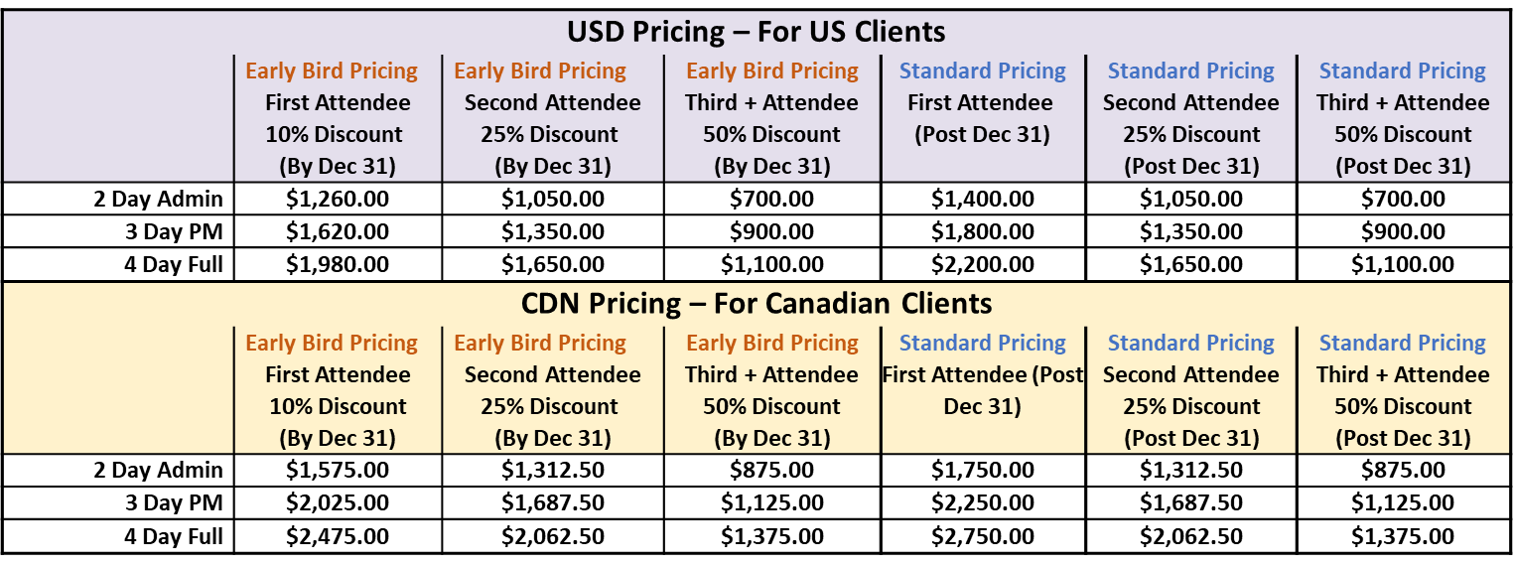
*All prices are subject to applicable taxes
When Registering Please Note:
When completing the registration form please select the appropriate registration type and fee based on your billing location. U.S. clients should select from the USD pricing options. Canadian clients should select from CAD pricing options. Billing will be confirmed based on your company billing address. CAD clients will be billed at CAD pricing rates and U.S. clients will be billed at U.S. pricing rates.
Important Pricing Notes:
- Coffee, tea, water, lunch, and snacks will be provided each day during the Boot Camp!
- Your hotel lodging is NOT included as part of the Boot Camp. The Boot Camp prerequisites documents contains information about hotels that are close by.
|
|||
Upland’s family of cloud-based enterprise work management software helps every team in your organization do their best work. See what you can do with Upland. To learn more, visit uplandsoftware.com © Upland Software, Inc. All rights reserved. Privacy Policy |