
Altify Relationship Maps application (fully native in Salesforce and available in Aloha and Lightning) helps sales teams navigate contacts, hierarchies, and relationships to identify decision makers. Build support and influence with the people that matter, and provide insights and buyer-specific guidance to coach your team.
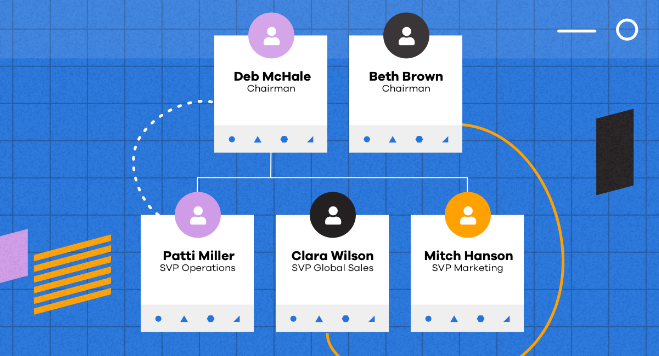
The Altify SDO solution will enable you to install Relationship Maps in less than 5 minutes!
Installation Instructions
Install the following packages in order. Ensure to select Install for Admins Only while installing all packages:
1. Altify Core Installation Package
2. Relationship Map License Package
When prompted, enter the password: asH82Bfs7F%
3. Altify SDO Configuration Package
Below is a quick guide showing you how to install and run the Altify SDO configuration.
Quip Live App
Please ensure that you have installed all of the packages provided in the section ‘Installation Instructions’ and have completed the SDO Configuration Setup, before commencing the Quip Live App installation.
Altify Relationship Map Quip Live App
Details of how to connect a Relationship Map Live App and some of the key features can be seen in these 2 short videos:
> Connect a Relationship Map
> Live App Features
Please ensure that you have installed all of the packages provided in the section ‘Installation Instructions’ and have completed the SDO Configuration Setup, before commencing the Quip Live App installation.
Altify Relationship Map Quip Live App
Details of how to connect a Relationship Map Live App and some of the key features can be seen in these 2 short videos:
> Connect a Relationship Map
> Live App Features
How to Demo
We have created 2 resources to help:
- Self guided-demo experience - link: https://app.storylane.io/share/rqyl5jqsvxu8
- Altify Insights promotional video - link: https://uplandsoftware.wistia.com/medias/0djfjweao1
Note on Demo Data
The following account and contacts are delivered with the SDO for demo purposes. Do not delete these records. You can rename and edit them as required.
The following account and contacts are delivered with the SDO for demo purposes. Do not delete these records. You can rename and edit them as required.
Account: Omega, Inc. (External ID: Account.001)
Contacts: Chris Post (Ext ID: Contact.095), Bob Hodges (Ext ID: Contact.004), Mark Kingston (Ext ID: Contact.002), Lauren Bailey (Ext ID: Contact.001), Jeff Kane (Ext ID: Contact.015) and James Wu (Ext ID: Contact.003),
Carol Tezak - (Ext ID: Contact.117), Oscar Tran - (Ext ID: Contact.118), and Melanie Lexington - (Ext ID: Contact.119).
Additional Resources
If you want to promote the application to your customers, here is a helpful datasheet for you to share, a highlight video promoting the Relationship Map application, and a link to our AppExchange listing.
> Download Datasheet
> Relationship Map - AppExchange Listing
> Quip Live App - AppExchange Listing
> Configuring ALTIFY in Lightning
If you want to promote the application to your customers, here is a helpful datasheet for you to share, a highlight video promoting the Relationship Map application, and a link to our AppExchange listing.
> Download Datasheet
> Relationship Map - AppExchange Listing
> Quip Live App - AppExchange Listing
> Configuring ALTIFY in Lightning
Where to Get Help
For demo or installation questions or if you need help or support, you can contact us directly:
> [email protected]
> Online Help
> [email protected]
> Online Help
